




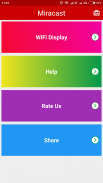
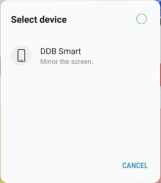
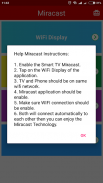




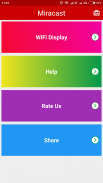
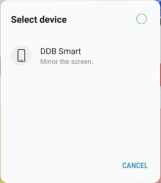
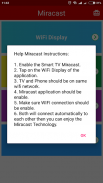




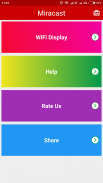
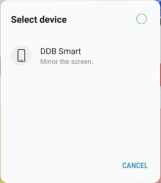
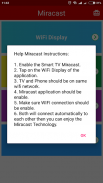




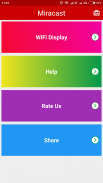
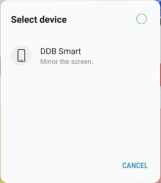
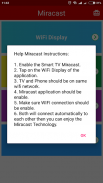



وصف لـ Miracast Screen Mirroring | All Cast
Miracast or Screen Mirroring able to play videos, music, photos, etc in my smartphone with any devices (smartphone, smartTV, laptop, tablet, etc) at anywhere.
Screen Mirroring provides an easy shortcut and widget to use the Miracast external display screen casting feature included in Android 4.2 and above!
With this app, user will more conveniently be able to mirror own screen or use the cast feature from supported devices.
To Share/mirror mobile screen to SmartTV or Wifi Display dongle connected to TV,
Following steps needs to performed:
1. Check your TV wheather it supports Wireless Display / Miracast.
2. Make sure TV is connected to the same WiFi network as your mobile device. You can't connect it with wired connection (LAN).
3. Make sure your Android device version is 4.2 or higher.
4. Make sure your device inbuilt hardware of Miracast.
5. Download and run Miracast App.
How to use?
Firstly App open then click on wi-fi display you will go on cast screen directly.
Enable the TV Miracast.
Tap on start wifi of the application.
Miracast application should be enabled.
Both will connect automatically to each other then you can see same mobile screen show on Smart TV.
Ease of Use: The app is fast event in 3g-4g-6g network and easy to browse .
Miracast gives you -
- Truly amazing graphics
- Amazing animations
- Carefully crafted option more apps
P.S. : This app always requires Miracast hardware/ software supported phones to connect and work successfully. Please do not rate the app with lower rating if your mobile did not support this feature.
Happy Miracasting.
Miracast أو الشاشة الإنعكاس قادرة على تشغيل ملفات الفيديو والموسيقى والصور وغيرها في الهاتف الذكي الخاص بي مع أي من الأجهزة (الهاتف الذكي، التلفزيون الذكي، وكمبيوتر محمول، قرص، الخ) في أي مكان.
توفر الشاشة الإنعكاس اختصار سهلة والقطعة لاستخدام شاشة العرض الخارجية ميزة الصب Miracast المدرجة في نظام التشغيل Android 4.2 فما فوق!
مع هذا التطبيق، سيكون المستخدم أكثر سهولة قادرة على مرآة الشاشة الخاصة أو استخدام ميزة المدلى بها من الأجهزة المعتمدة.
لحصة / مرآة شاشة الجوال إلى التلفزيون الذكي أو واي فاي دونجل العرض متصلا TV،
الخطوات التالية يجب أن يؤديها:
1. تحقق التلفزيون سواء كان كذلك فإنه يدعم العرض اللاسلكي / Miracast.
2. تأكد متصل متأكد TV على نفس شبكة واي فاي كما جهازك المحمول. لا يمكنك توصيله مع اتصال سلكي (LAN).
3. تأكد من إصدار الجهاز الذي يعمل بنظام Android 4.2 أو أعلى.
4. تأكد الخاص بك جهاز يحمل في ثناياه عوامل من Miracast.
5. تحميل وتشغيل التطبيقات Miracast.
كيف تستعمل؟
أولا التطبيقات المفتوحة ثم انقر على عرض واي-فاي سوف تذهب على الشاشة يلقي مباشرة.
تمكين TV Miracast.
اضغط على بدء واي فاي للتطبيق.
وينبغي تمكين تطبيق Miracast.
كلا سوف الاتصال تلقائيا إلى بعضها البعض ثم يمكنك ان ترى نفس عرض الشاشة المحمول على التلفزيون الذكي.
سهولة الاستخدام: التطبيق هو الحدث سريع في شبكة الجيل الثالث 3G-4G-6G وسهلة لتصفح.
Miracast يمنحك -
- رسومات مذهلة حقا
- الرسوم المتحركة مذهلة
- الخيار وضعت بعناية المزيد من التطبيقات
ملاحظة : هذا التطبيق يتطلب دائما Miracast الأجهزة / برامج معتمدة هواتف للاتصال والعمل بنجاح. من فضلك لا تقيم التطبيق مع انخفاض تصنيف إذا هاتفك النقال لم تدعم هذه الميزة.
Miracasting سعيدة.







